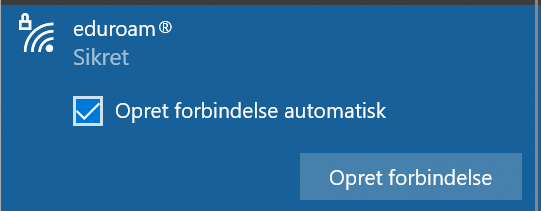¶ Connect to eduroam on Windows
Before being able to connect to the AARHUS TECH network ”eduroam”, you need to install a network profile.
¶ Connect to AARHUS TECH Guest
-
Click the network icon in the taskbar in the screen's bottom right side.
Select ”AARHUS TECH – Guest” and press ”Opret forbindelse”.
Then open your browser.
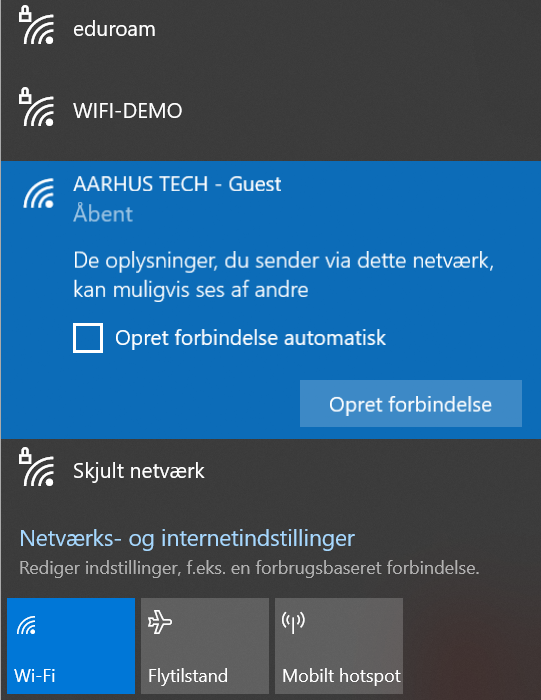
-
Log in using your AARHUS TECH username and password.
Read the terms of use (vilkårene for brug). Tick to accept the terms and press Log på.

¶ Download eduroam
- Click ”Download your eduroam installer”
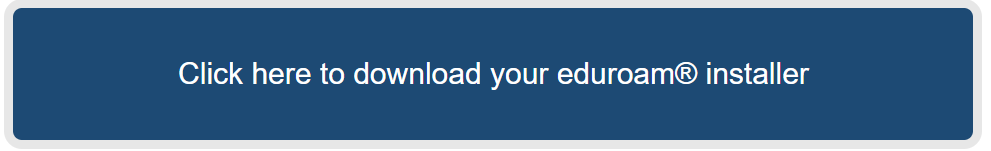
If this bar does not appear, go to: https://cat.eduroam.org
- Select ”AARHUS TECH”. .
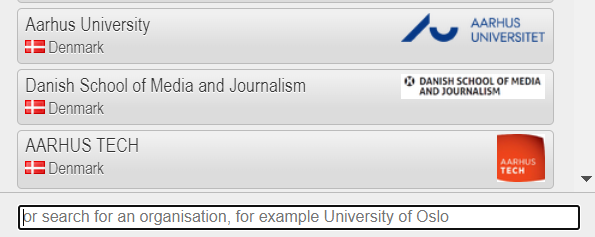
The list may not be displayed due to your antivius program, if you use another program than the one offered by Windows. Deactivate it while installing and activate again when finished. Your browser may also cause the problem. Use either Edge or Chrome.
- Click ”eduroam”
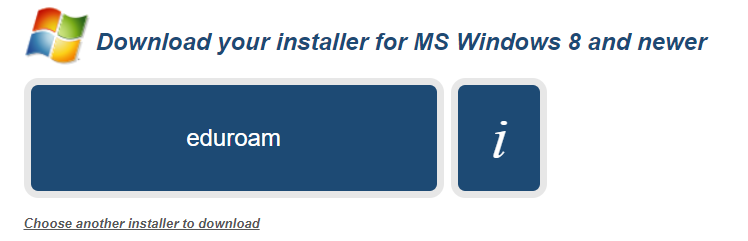
¶ Install eduroam
-
Start the downloaded file
-
Click ”Next”
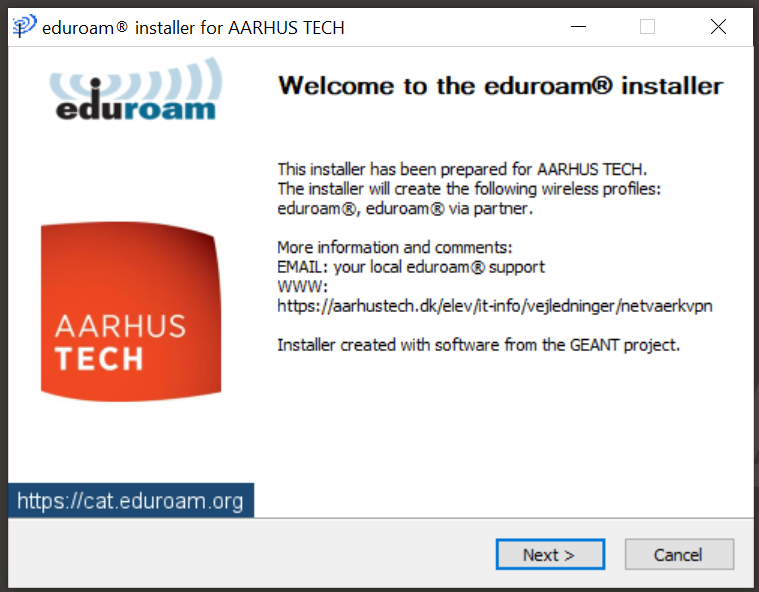
-
Click ”OK”

-
Username: Your school email
Password: Your password to AARHUS TECH
Repeat password: Repeat your password
Click ”Install”

Your school email is username@edu.aarhustech.dk (Ex. at123456@edu.aarhustech.dk)
-
Click ”Ja” to install the certificate
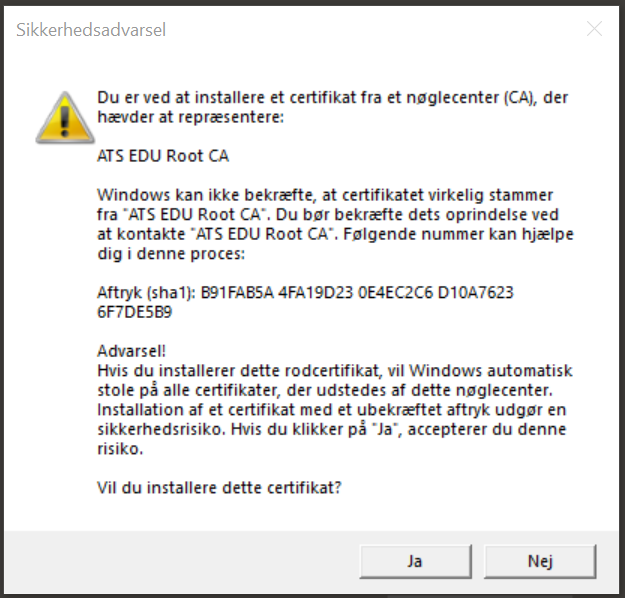
-
Click ”Finish”. The certificate is now installed.

¶ Connect to eduroam
- Now you can connect to ”eduroam”.
Click the network icon in the taskbar in the screen's bottom right side. Select ”eduroam”.
Tick and press ”Opret forbindelse”. You may have to wait 10-15 seconds.
Now you are connected to the network.